What is nas?
NAS(Network Attached Storage:网络附属存储)按字面简单说就是连接在网络上,具备资料存储功能的装置,因此也称为“网络存储器”。它是一种专用数据存储服务器。它以数据为中心,将存储设备与服务器彻底分离,集中管理数据,从而释放带宽、提高性能、降低总拥有成本、保护投资。其成本远远低于使用服务器存储,而效率却远远高于后者。国际著名的NAS企业有Netapp、EMC、OUO等。

What is frp?
frp is a fast reverse proxy to help you expose a local server behind a NAT or firewall to the Internet. As of now, it supports TCP and UDP, as well as HTTP and HTTPS protocols, where requests can be forwarded to internal services by domain name.
frp also has a P2P connect mode.
frp 是一个专注于内网穿透的高性能的反向代理应用,支持 TCP、UDP、HTTP、HTTPS 等多种协议。可以将内网服务以安全、便捷的方式通过具有公网 IP 节点的中转暴露到公网。
下载后放到 根目录
frp文件夹需自行创建
/root/frp 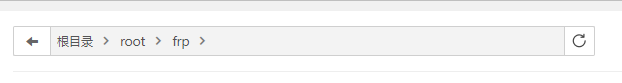
将下载的文件上传并解压
两个文件的配置 我就直接放出来了
frpc.ini
[common]
server_addr = 127.0.0.1
server_port = 7000
token = likefrx
[ssh]
type = tcp
local_ip = 127.0.0.1
local_port = 22
remote_port = 6000
frps.ini
[common]
bind_port = 7000
token = likefrx
dashboard_port = 7500
# dashboard's username and password are both optional
dashboard_user = Likefr
dashboard_pwd = 962464然后就是设置开机自启
首先 终端输入
vim /lib/systemd/system/frps.service然后按i键 进入编辑
将以下内容输入进去 注意 需要修改 ExecStart参数
[Unit]
Description=frps service
After=network.target syslog.target
Wants=network.target
[Service]
Type=simple
#启动服务的命令(此处写你的frps的实际安装目录)
ExecStart=/root/frp/frps -c /root/frp/frps.ini
[Install]
WantedBy=multi-user.target输入开启自启 命令
systemctl enable frps
在查看日志 看有没有正常运行
systemctl status frps
注意 服务器 端口需要放行 如果是 宝塔 安全 防火墙也要放行 这个很重要
打开群晖系统 自己找个文件夹 新建一个ini配置文件 内容写上
# frpc.ini
[common]
server_addr = likefr.com
server_port = XXXX
token = likefrx
[dsm]
type = tcp
local_ip = 192.168.31.71
local_port = XXXX
remote_port = XXXX
custom_domains = likefr.com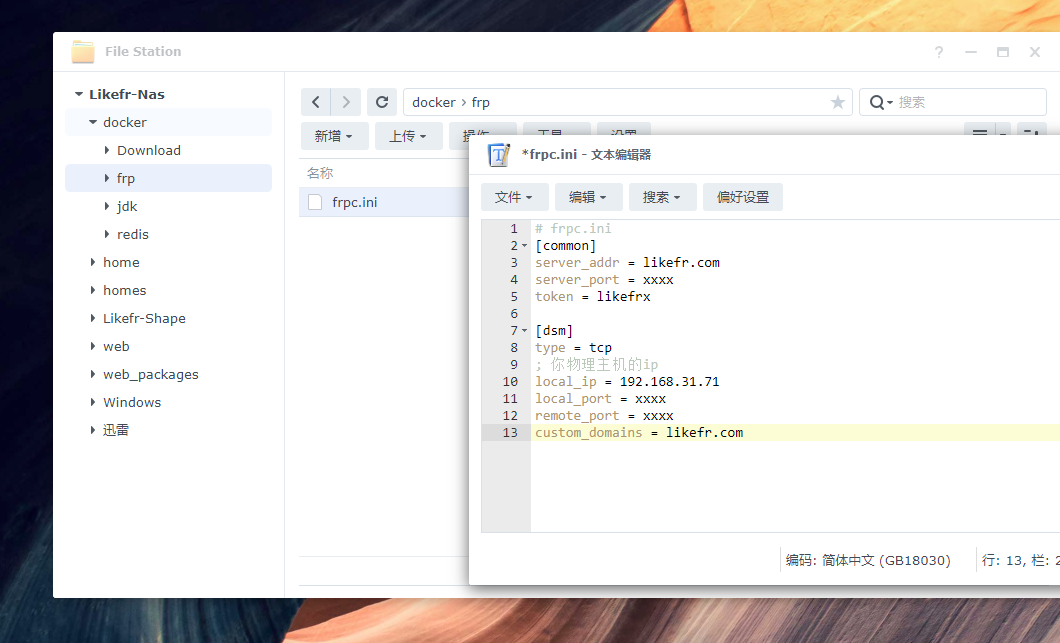
接下来就是 在群晖里边 Docker 下载 frpc
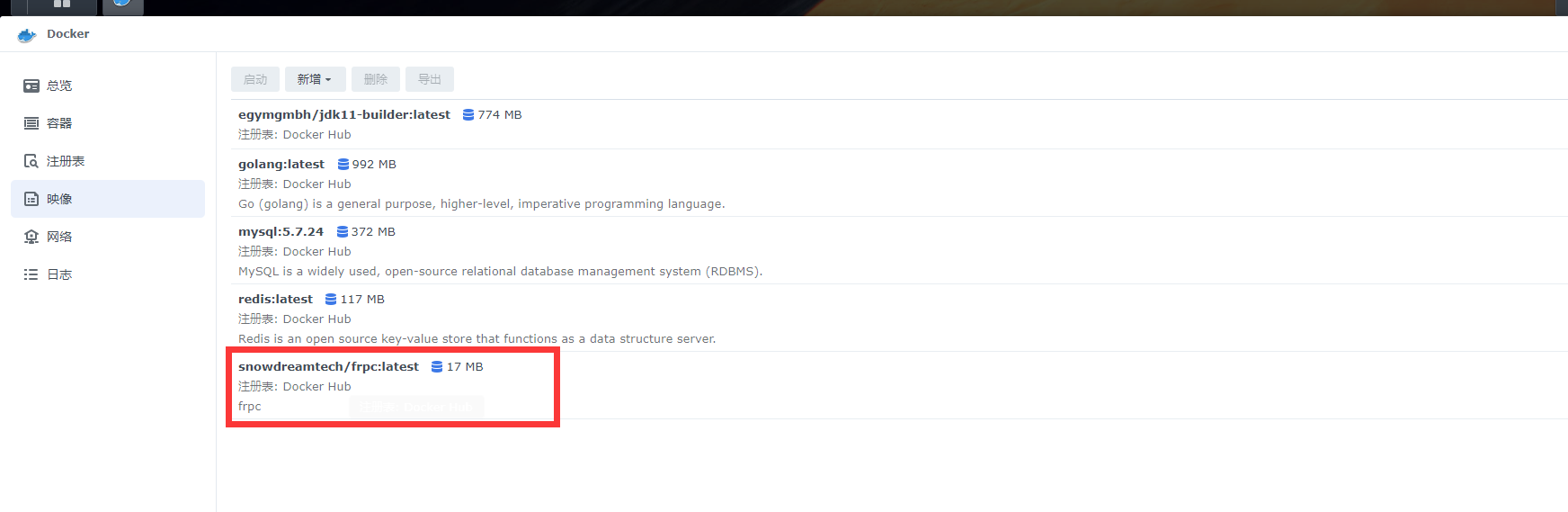
下载完之后 在侧边栏的映像 双击打开
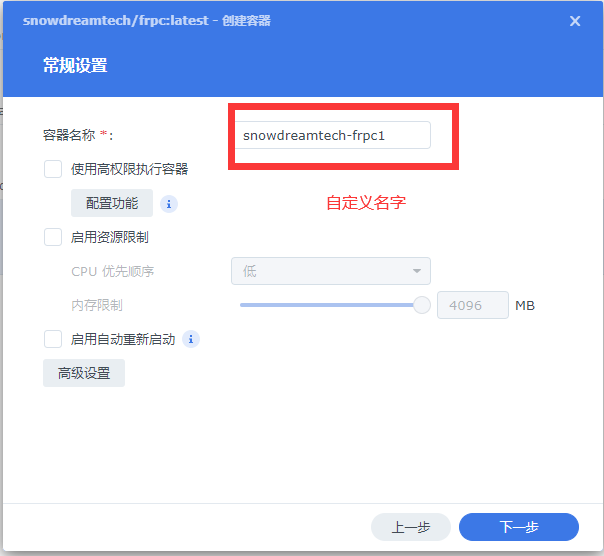
跳过端口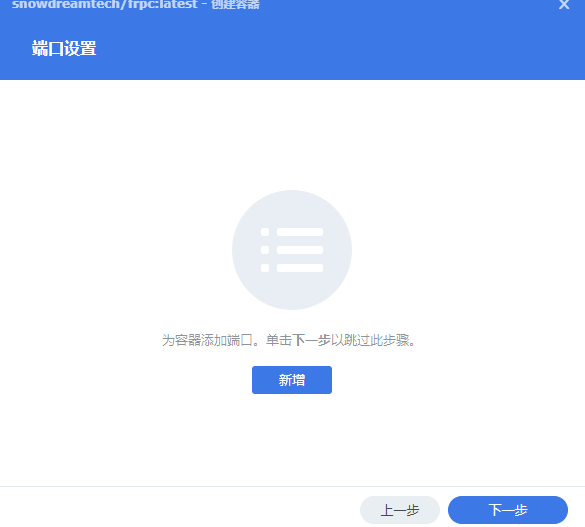
点击添加文件 并上传刚才的 frpc.ini 文件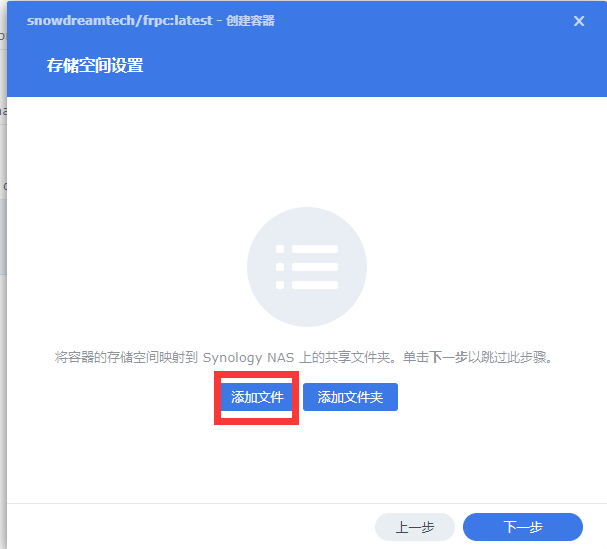

确认好之后 点击完成 即可